To be honest: Everything is an app nowadays, which makes sense. App derived from application, and someone, my guess is Apple, decided to call it "app", because it's shorter and doesn't sound that complex. A concept and a name for the new generation of smartphone, tablet and PC users. And now Microsoft jumped on the band wagon. Well, it was a while ago, but I finally had enough time to check Napa out.
Yesterday I
that I'm going to start to look into apps. Problem is: I'm not a dev, just interested in stuff like this. So this is will be just a first hands-on experience, nothing in-depth, nothing special and of course nothing so solve any problems. Just hands-on. First hands-on.
I simply worked along a
. You will find a link to it in your Office 365 Dev System. Don't get me wrong, but sometimes I have a hard time to start a project. In this case I didn't even know what was going on, because I wasn't sure what Napa actually can do.
For starters: JavaScript & jQuery. And asp.net. Lots of it. But let's not get ahead of our self. The hole UI is really neat and isn't confusing at all. Everyone who can remember their first time in Visual Studio will know how confusing that was. But take a look at this little snapshot:
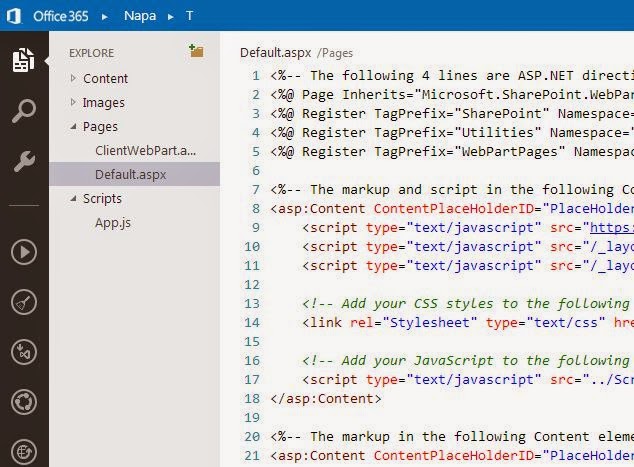
Napa in Office 365.
That's it. Nothing more to it. Of course you don't have a lot of features, but my guess is, that you won't need that.
And here's where I'm making a little jump: Just use the tutorial, it's pretty good. I just want to talk about the other stuff.
So, you have your code ready, like I do and you hit the "play" button. A little popup will show up to tell you in which deployment step you are currently at.
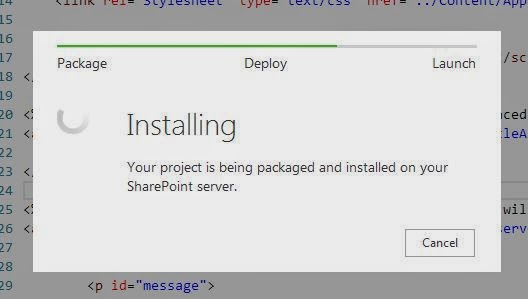
Deployment steps in Napa.
While it was deploying my app, I wondered how this thing will start and what it will look like. But luckily Napa is designed for people like me. Click on the link within the popup and your app will show up.
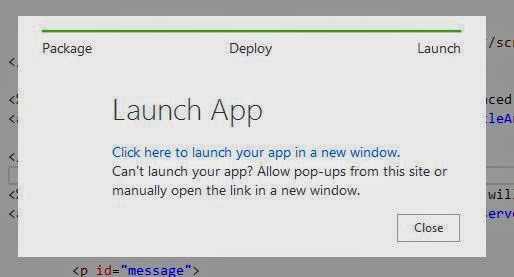
Click on the link.
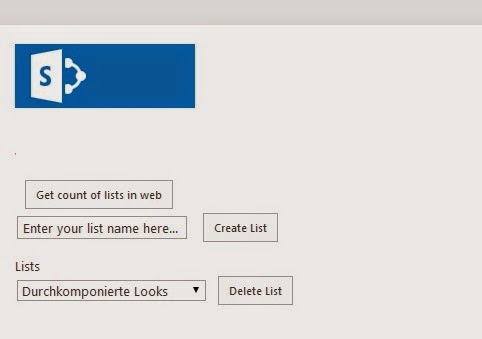
The first app.
That was easy and fast and free. Yes, it is free to develop with Napa, which is cool. And because it's browser-based (in my case it's Chrome), you can just open your app everywhere and continue coding without needing a development system. But! You need an Office 365 Dev account, which costs something like $99/Year.
While coding, Napa can provide some help, which is also pretty cool and looks create. I like that style.
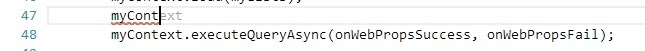

So after coding my first small app, the biggest question for myself is: Will I ever use this?
Well... I think I will, but I don't know if I will use it like this. Usually when I code I need stuff like permission management, but I don't know if this is possible with Napa and Office 365 Apps.
But I will definitely continue to test Napa and try to port some of my old projects to Office 365, just to see if it would work.