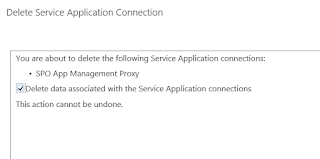This caused me some trouble! After configuring the hybrid connection in O365 by clicking "Hybrid configuration" (SharePoint Administration Center) the farm basically stopped working. Why? Because I was sitting behind some fire walls and TMGs and wasn't able / allowed to reconfigure everything. But how do I remove a hybrid connection? It took me a while, mostly because there is a lot of documentation still missing on this topic.
Under Application Management -> manage service applications you will find two new applications, which were added by the hybrid configuration wizard. One is called "ACS" and the other one is "SPO App Management Proxy". Simply remove both of them and you automatically remove the hybrid connection.