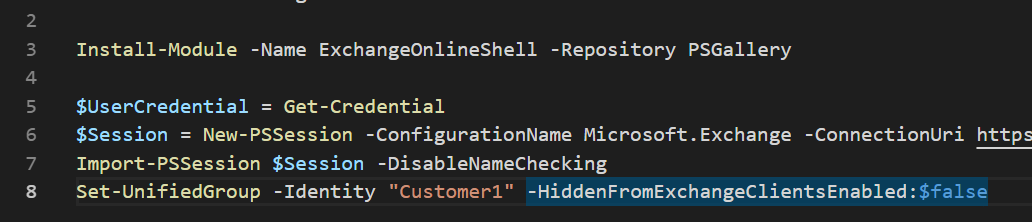SharePoint Online: Set Storage Quota
The new SharePoint Online admin center is a lot different from the old one, which is a really good change in Office 365. It’s faster and makes a lot more sense in a cloud environment.
Today we will change the quota of a SharePoint Online Site Collection. First off, we will have to open the admin center.
After that, we have to navigate to Settings and finally to Site storage limits. There we have to choose “Manual”.
Now we are able to manually set the quota for any SharePoint Online Site Collection.